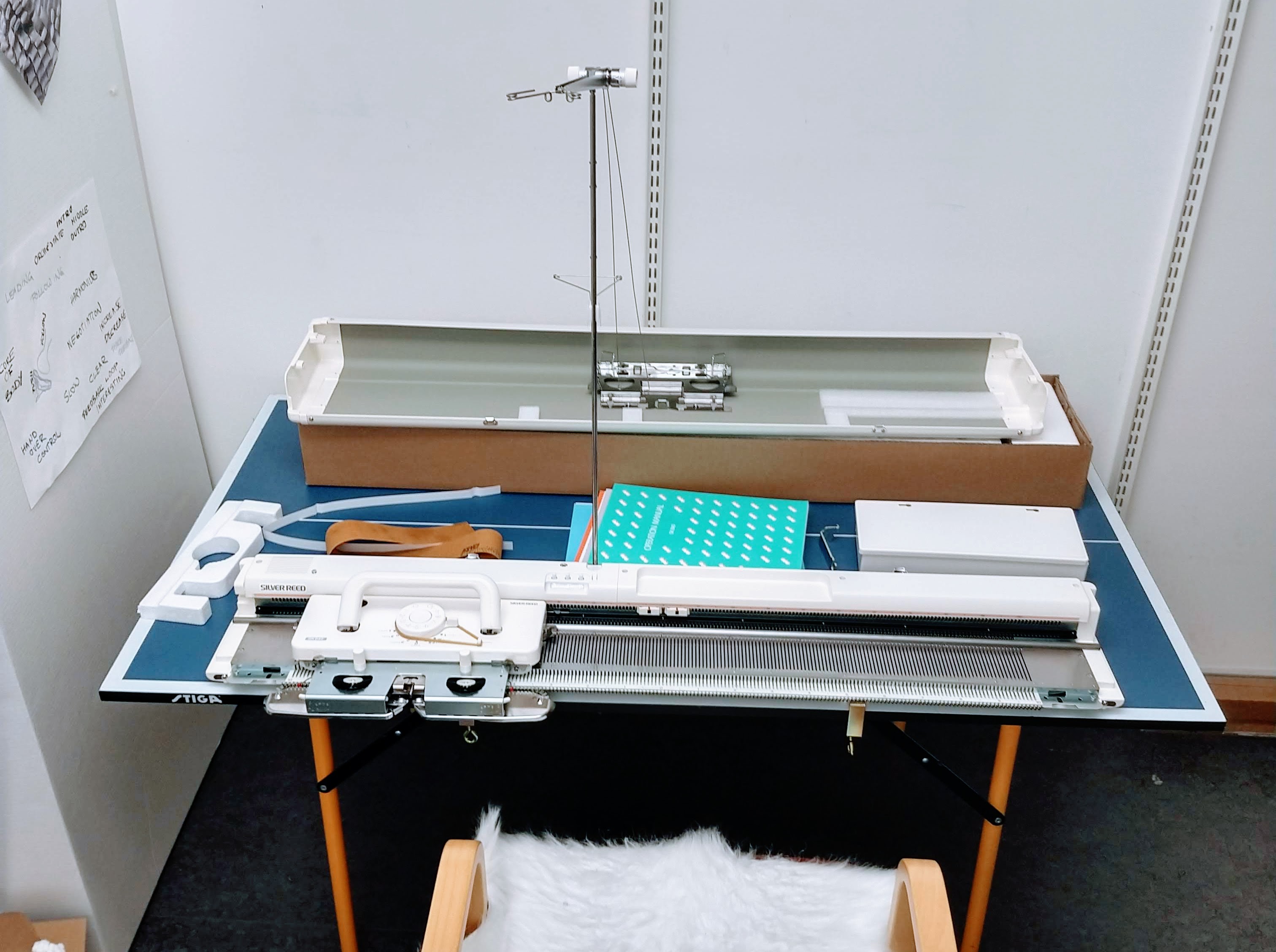first steps with the knitting machine

I’ve started this blog as way to document my design and art explorations on knitting and software. I’m interested in the intersections, historical entanglement, and future possibilities of working with software and knitting machines together.
My work will focus on machine knitting, specifically, I’ll be using the model Silver Reed SK-840 which I have access to at the MID department at KTH. I’ll be using yarns that are also available to me here in Stockholm, Sweden and online.
Although machine knitting has a great maker community, hacking and producing open knitting software and hardware, and which have turned into new and advanced commercial digital knitting machines, for a non-textile expert like myself, getting into machine knitting is hard work. I’ve hand knit with needles on and off during my life, but I’ve never learnt advanced techniques. The knitting machine I have access to was chosen because it is electronic, which means it can be connected to a knitting software which syncs with the machine and automatically adjusts the needles according to a digital design. This is the interesting part in terms of software: the possibility to create/hack software that controls the knitting machine, and mapping that to data (maybe in real time?).
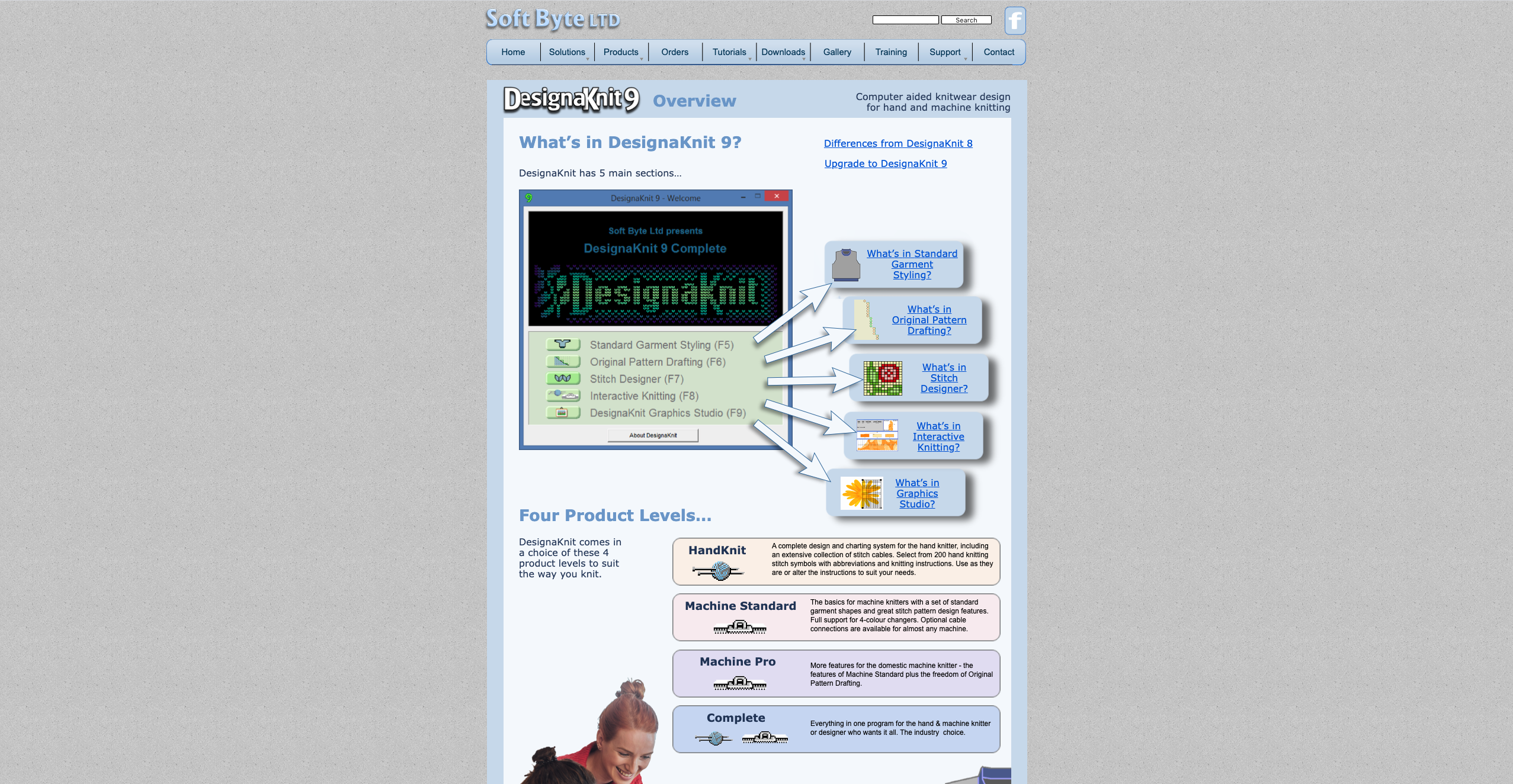 The software that comes with our machine is called DesignaKnit 9, and is often abbreviated to DAK.
The software that comes with our machine is called DesignaKnit 9, and is often abbreviated to DAK.
It took me a while to find an old PC to install DAK on, which only supports older versions of Windows, and it took me even longer to start learning how to use the machine, which came with a hefty but thorough manual (with beautifully retro patterns on the front), and no video/online tutorials, which, as a millennial, is obviously my go-to for learning things.
But here it is! Our knitting machine (without the ribber attachment), and my very first stitches using a medium weight yarn, from November 2019.